Find the top 20 products in real time and increase your sales by 50% tomorrow.
We will show the turnover, number of competitors and sales history for the last 3 months, taking into account closed brands and categories.
Get access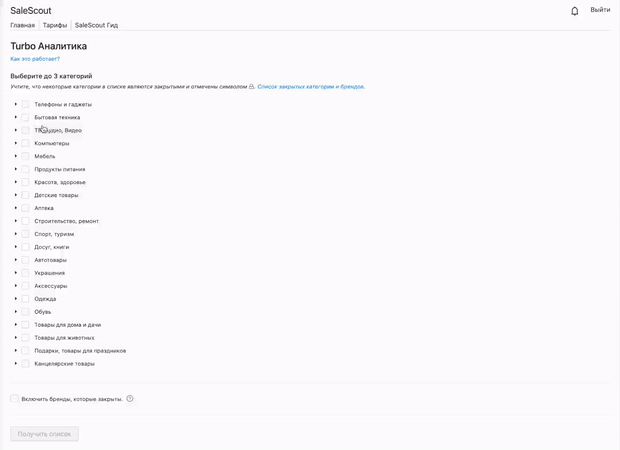
How does Turbo Analytics work?
What is the value of Turbo Analytics?
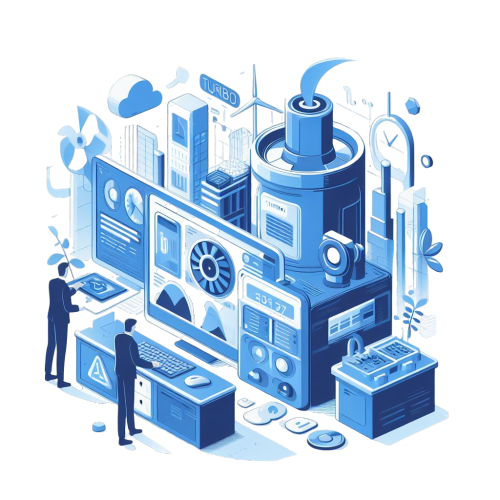
Based on Real Data
Turbo Analytics provides analytics based on real consumer purchases and preferences on the Kaspi platform, ensuring that the information is accurate and up-to-date.
Advantage over Competitors
The ability to quickly learn about new trends and popular products gives sellers a competitive advantage.
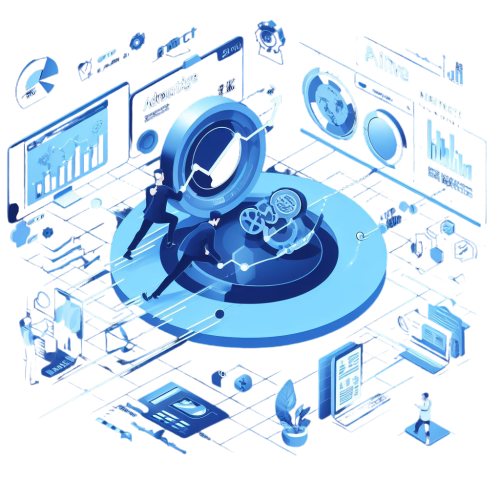
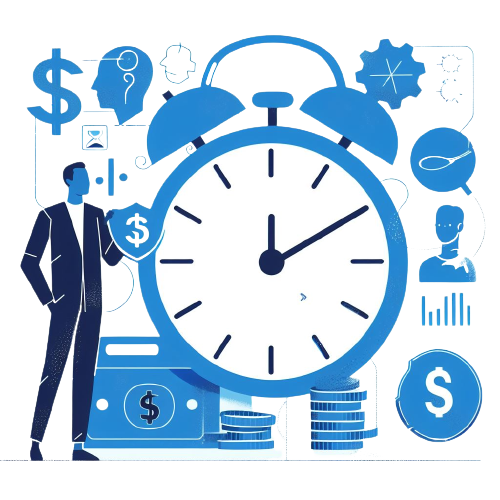
Time is Money
Saving time on market analysis allows sellers to focus on other aspects of their business.
Return on Investment
The cost of the service can quickly pay for itself through increased sales and optimization of business processes.

